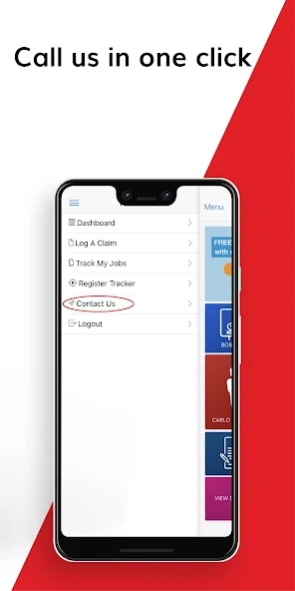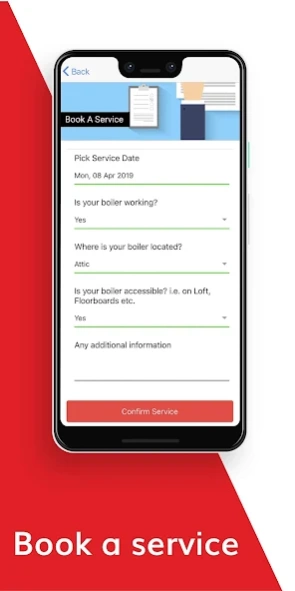My247 1.4.6
Continue to app
Free Version
Publisher Description
My247 - Make a claim, Book a service, contact 24|7 Home Rescue and more...
24|7 Home Rescue app for Android is designed to let customers get help, make a claim, complete your eligibility, book a service and use their cover from the convenience of their smartphone. My247 app is free to download and keep the app stored on your smartphone for extra peace of mind and should something go wrong, you can view your cover plan coverage, make a claim, book a service, complete your eligibility and call us directly in just a few clicks. With 24|7 Home Rescue app you can:
• View your product details
• Make a claim
• Call us in one click
• Book a service
• See our latest offers
• Complete your eligibility
• Keep all your document in one place
How to login?
Once downloaded, you'll be able to link your 24|7 Home Rescue account by entering your reference number and surname.
Having a problems with My247 app?
If you’re having problems using the app or want to give us some feedback visit https://www.247homerescue.co.uk/new-contact/
Please include:
• A brief description of the problem
• Which device and version of the operating system you’re using
Who can use the app?
- Customers who hold one or more active cover plan with us
- If you have multiple products through 24|7 Home Rescue and can't see them all when you're logged into the app, you can try logging in with your individual policy numbers to see them all.
Credits:
Car: By Prosymbols from www.flaticon.com
Appliance: By Freepik from www.freepik.com
Home: By Anton Saputro www.flaticon.com
Eligibility: By Smashicons www.flaticon.com
Documents: By Yannick www.flaticon.com
Pest: iconicbestiary from www.freepik.com
Contact Us: By Freepik from www.freepik.com
About My247
My247 is a free app for Android published in the Personal Interest list of apps, part of Home & Hobby.
The company that develops My247 is 247 Labs Limited. The latest version released by its developer is 1.4.6.
To install My247 on your Android device, just click the green Continue To App button above to start the installation process. The app is listed on our website since 2020-05-16 and was downloaded 2 times. We have already checked if the download link is safe, however for your own protection we recommend that you scan the downloaded app with your antivirus. Your antivirus may detect the My247 as malware as malware if the download link to io.ionic.my247App is broken.
How to install My247 on your Android device:
- Click on the Continue To App button on our website. This will redirect you to Google Play.
- Once the My247 is shown in the Google Play listing of your Android device, you can start its download and installation. Tap on the Install button located below the search bar and to the right of the app icon.
- A pop-up window with the permissions required by My247 will be shown. Click on Accept to continue the process.
- My247 will be downloaded onto your device, displaying a progress. Once the download completes, the installation will start and you'll get a notification after the installation is finished.